People today are capturing more photos and videos and accumulating more digital documents than ever before. Can you relate?
Global photo-taking will reach nearly 1.6 trillion photos in 2023 alone, according to a report by Rise Above Research, a market research and consulting firm in the digital imaging industry.
In celebration of World Backup Day on March 31, we’re here to remind you that it’s a good time to safeguard your digital and scanned photos, videos, documents, texts, and emails by creating second copies, or backups, of them and storing them somewhere secure.
If you aren’t (yet) backing up your computers and more, check out our quick and easy guide (below) to setting up a 3-2-1 backup system, the industry standard for safely preserving your treasured memories and personal data.
Learn how to never lose a photo in this video, recorded by data protection and photography experts from Mylio Photos and Crucial by Micron.
Why back up your data
Most of us know that having a reliable backup system is important, but far too many people remain vulnerable to data loss, despite their best efforts. Phones get lost, stolen, or dropped in lakes. Computers crash; external storage drives fail. Viruses corrupt files and folders. Cloud services can have outages or increase fees. You can accidentally delete something important. Not to mention that ransomware attacks are on the rise.

How to set up 3-2-1 backup
Recommended by no less an authority than the Department of Homeland Security’s Computer Emergency Readiness Team, a 3-2-1 backup formula protects against data loss. Here are the basics:
- Keep at least 3 copies of any important file: 1 primary and 2 backups
- Keep files on 2 different media types (for example, computer hard disk plus external hard drive, solid state drive, or cloud service)
- Store 1 copy off-site (perhaps your office or a cloud service)
The numbers: State of backup
About 80% of people have backed up the data on their computers at least once, according to a 2021 survey conducted by backup service provider Backblaze. That’s a 23% increase since 2008.
Impressively, 11% of those surveyed back up daily, if not more often. It’s part of a positive trend since 2018, when only 6% of respondents did daily backups. Still, a full 20% (one in five people) have never backed up their files. People 65 and older account for 31% of this data-vulnerable group. (And yes, that does mean it’s time to visit older relatives and help them set up an automated backup system.)
The numbers in Backblaze’s 2022 survey remained pretty consistent, with a 1% increase in computer owners backing up yearly but a 1% drop in those backing up daily. People were not asked about whether they back up photos and videos from their phones.
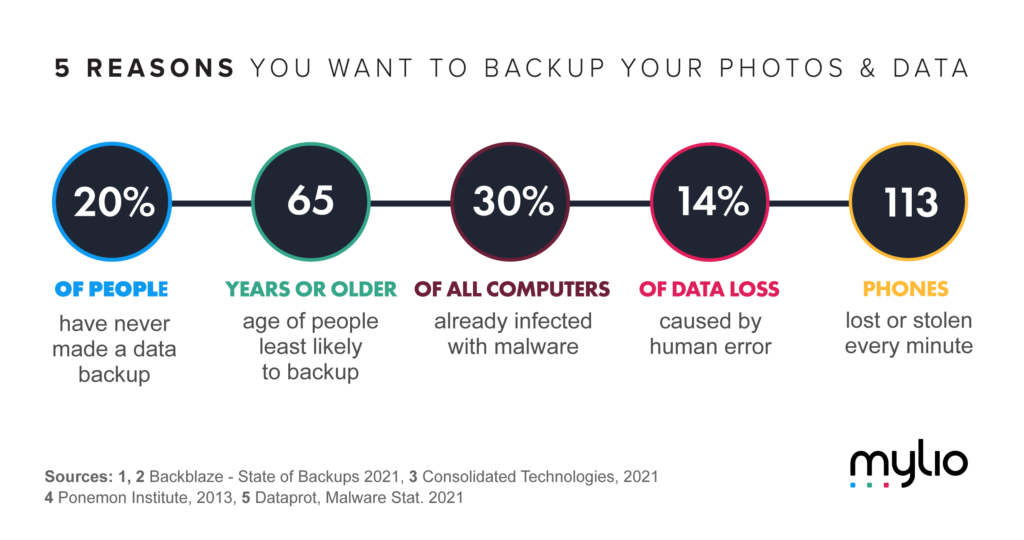
How many photos are being saved and preserved?
The need for digital storage to backup our important photos and files is growing fast. In 2022, nearly 9 trillion unique digital photos will be stored on hard drives and other storage formats, said Rise Above Research analyst David Haueter.
The total number of photos stored this year is closer to 16 trillion photos when backup copies are included, he added. By 2026, the unique digital photos saved will reach nearly 13.6 trillion.
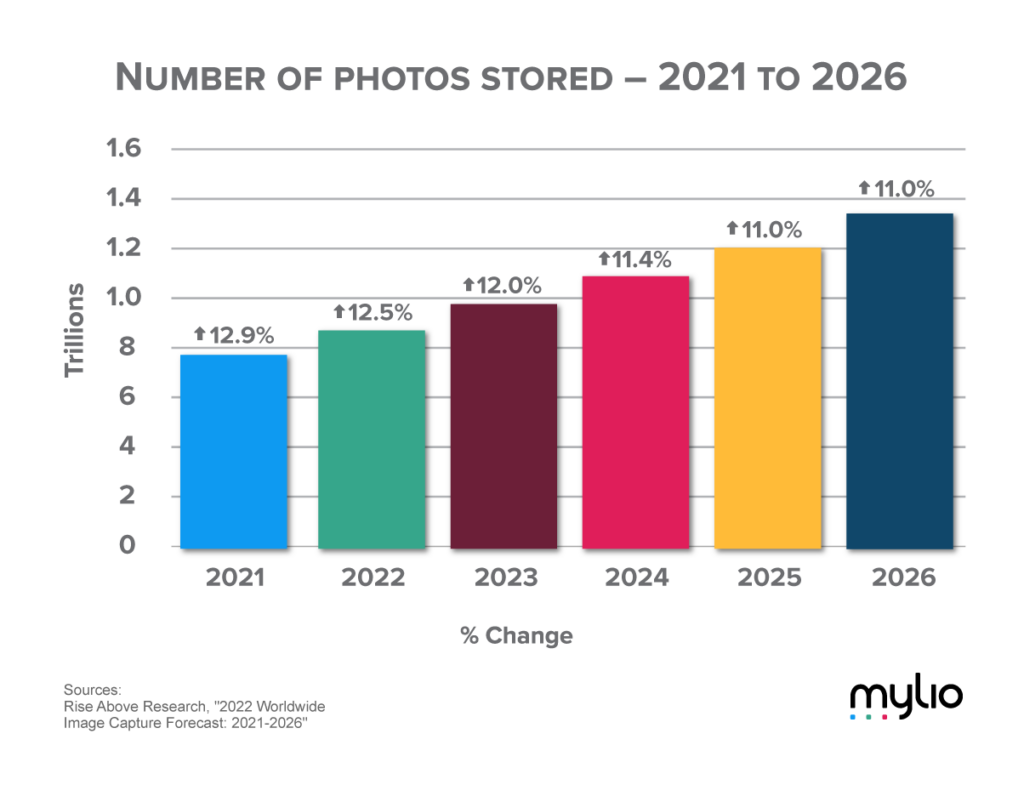
Learn more about photography trends and statistics in “How Many Photos Will be Taken in 2022?”
How Mylio Photos helps you automatically backup your photos and more
The Mylio Photos app empowers you to take control of a lifetime of photos — and to protect them from device failure or loss. Mylio Photos creates a peer-to-peer connection between your computer, phone, tablet, and storage drives that automatically syncs all your photos and videos to all devices. You’re welcome to add a cloud service to Mylio Photos as an extra layer of protection but it’s not necessary.
When you have Mylio Photos on your computer, external drive, and phone, you have already accomplished the first two U.S. CERT recommendations. To check off the third, add Mylio Photos to a device in another location, like your computer or external drive at the office or a cloud storage service.
For affordable and reliable storage options, Seagate offers a range of external hard drives (HDDs), some of which come with a Mylio Photos subscription. For faster and more durable portable storage, Crucial makes a variety of solid state drives (SSDs).
Download Mylio Photos now to see for yourself how it can consolidate all your digital and scanned photos in one easy-to-search library you can access on all your devices. Plus, you’ll never lose a photo.

Susan Enfield is a Boulder, Colorado-based writer who covers healthy lifestyle, outdoors, food, and travel. She first fell for photography in the darkroom developing shots from a Nikon F-50 and now takes photos with her iPhone as well as a Sony RX100.


