This past June, countless websites and apps worldwide — from CNN to Amazon — went down for an hour thanks to a Cloud-based content delivery network failure. Ten days later, another obscure service provider briefly broke the internet again.
These events are a wake-up call for our government and big businesses that the internet can be compromised. It should also be a stark reminder to the rest of us who use the Cloud for storage (especially for our photos) that we must first store them on our own devices.
Your photos are valuable – and vulnerable on the Cloud

People really do run into houses that are on fire to save traditional photo albums. Yet those same people give up possession and sacrifice the safety of those same photos when they put them in the Cloud — particularly when the Cloud is the only place the photos are stored.
One and a half billion people store their most precious memories in Google Photos. Google is very clear about their `deal’ with you. The terms of service state that Google can “host, reproduce, distribute, communicate and use your content.” Your photos may be yours, but they are theirs, too.
On the surface, the Cloud is attractive for photo storage. Google won’t crash, and your photos are always backed up. The World Wide Web means you can access those photos wherever you have an internet connection. It all sounds and even is good. But is it really as good as it sounds?
Connecting with your photos anywhere is great until you are in a place with poor or no internet connection. For example, as you fly across the Pacific and want to show family photos with the person next to you . . . you can’t because there’s no internet.

Along with the Cloud crashes, another big news headline in June was that Google Photos is now charging a fee for storage that had so far been free. After promising unlimited storage, suddenly, “unlimited” means 15GB. This is less storage than on the smallest phone and SD card.
And there’s that whole ownership thing. The idea that Google owns my photos too and allegedly mines the photos for valuable information about me — from what youth sports my kids play to what I had for dinner last night — in order to target advertising towards me … just doesn’t feel quite right.
A better way: Store your photos on your own devices

First and foremost, having a copy of each of your photos on your own device is a great idea. Google Takeout allows you to download all of your photos. So, run Takeout, and then load your photos into one or more of your own storage devices. (Full disclosure: Takeout’s output can be confusing and messy. If you want to simplify the process, Mylio Photos makes the process much easier.)
Owning storage is pretty cheap. Even if you have a very large library of photos, buying a 5TB (terabyte) disk, which will store roughly one million phone photos, will run you about $100. That’s $100 once, not $100 per year. Some mobile devices also provide hefty internal storage. For instance, the newest iPads come with up to 2TB of storage — and aren’t any bigger or heavier than prior versions.

Congratulations — your photos are now your own again. Better yet: they’re only yours, which somehow appeals to me, particularly regarding photos.
Finding the right photo management app
So, now we’re almost there. But your computer, phone, and tablet are incomplete without an app like Mylio Photos that helps you organize and manage your photos. Albums, photo ratings, face recognition, and maps that show the locations where you took a photo — those tools are all available with the app on your device, just like they would be in the Cloud.
Mylio Photos allows you to have your photos on all your devices. Now wherever you are, if you have your phone or tablet, your photos are right there with you. And, as long as your device has power, you can access those photos with or without the internet.

There are other advantages. Mylio Photos’ performance is amazing because you are running on your own devices — no longer dependent on a variable internet connection or Cloud storage connection. Quick and complete access to large photo libraries, even in the terabytes, is no longer an issue.
Owning your photo legacy is important
A friend of mine has been very clear about why he chooses to store his photos rather than trust one company. He used to advise his clients to invest in Kodak stock because, if there is one company that would never go away, it was Kodak. Yet, not that long ago, I watched in amazement as a video showed Kodak literally blowing up its former building, as the company that would never go away shut down operations.
Photographs represent memories that only grow more valuable with time. When we consider the legacy that photographs represent and what information they contain about us, we must consider protecting them long-term. As good as Cloud vendors seem today, I will keep my photos where I know they are mine, safe and private. My photos are on my own computers, phones, and tablets . . . and they’re going to stay there.
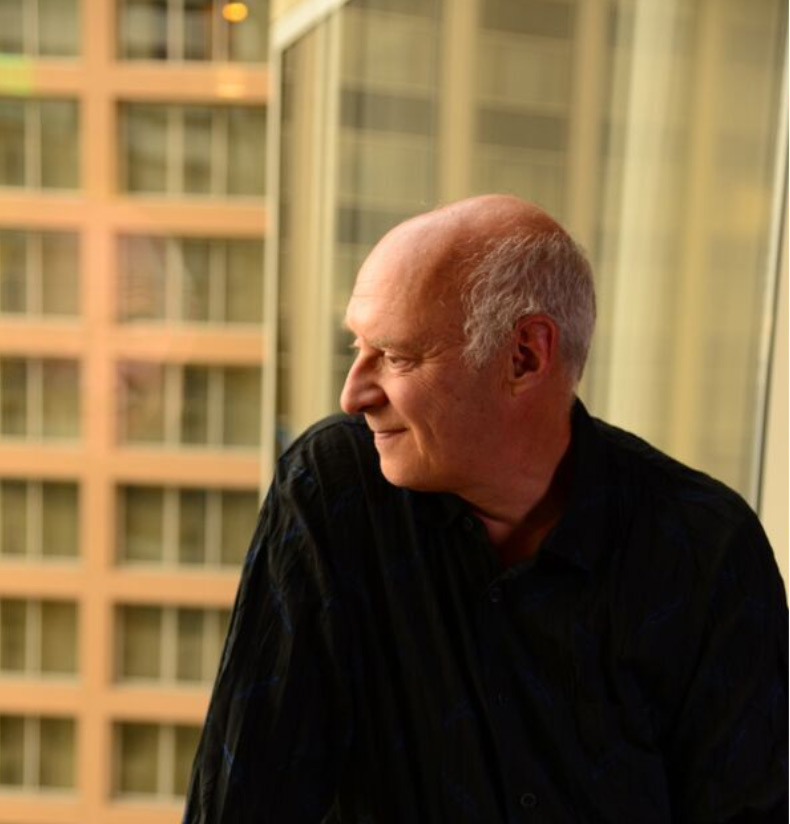
David Vaskevitch is CEO of the photo management app Mylio, former chief technical officer of Microsoft, and author of Client/Server Strategies: A Survival Guide for Corporate Re-engineers.


