“Your future self will definitely thank you. I know my future self is already saying, ‘Thanks, Justine — appreciate you!‘”
iJustine
Back up your Facebook photos with Mylio today!
Do you have years of Facebook photos?
If you’re anything like internet tech and lifestyle creator Justine Ezarik, aka iJustine, your social media accounts are filled with photos from the past — including some you may not have exported and backed up!
iJustine recently shared that for the past year she has relied on Mylio to preserve and organize her Facebook photo memories … even the ones she may want to forget!
“Maybe some are precious family moments,” iJustine said. “Or maybe some are super embarrassing college photos that you should probably, actually just delete. But, you also kind of really want to save them.”
With internet and platform crashes getting more frequent, people around the world are waking up to the fact that all those cherished photos could just disappear. That’s why backing up your Facebook photos to a safe place, where you’ll always be able to access them, is an absolute must.
The 3 things iJustine loves most about preserving her Facebook photos with Mylio
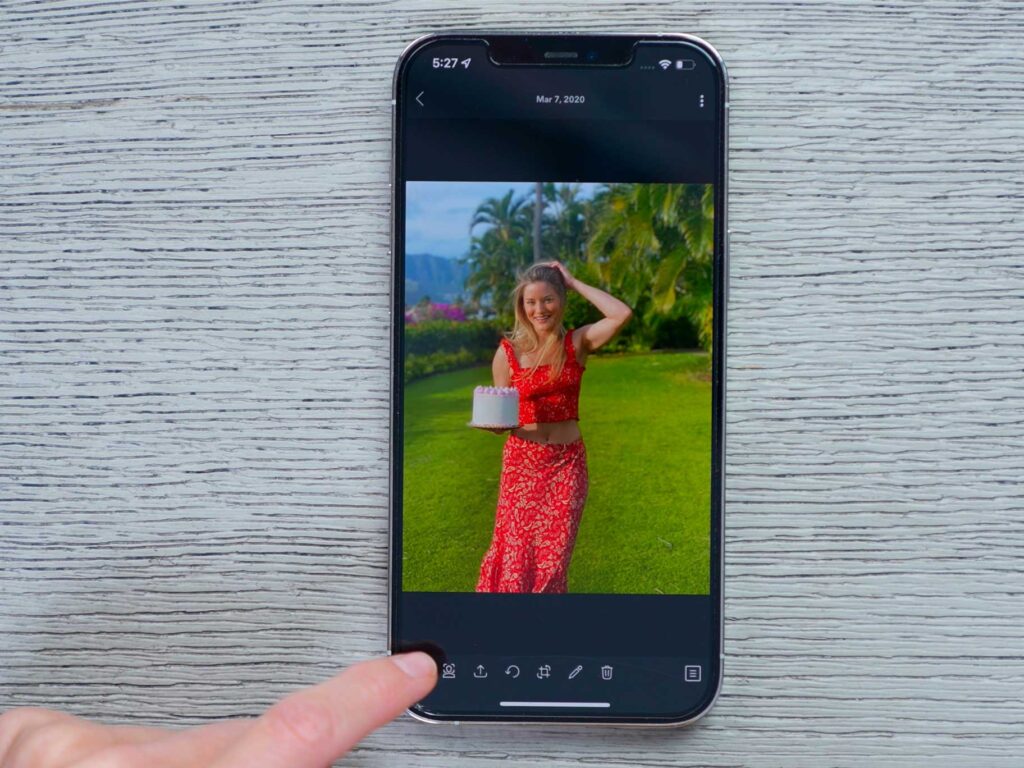
Over the past year, iJustine has transformed her photo and video workflow with Mylio.
These days, she is especially excited about Mylio’s easy and reliable export process to help people find, manage, and protect their social media photos.
So, when it comes to exporting photos from Facebook and preserving them with Mylio, what are iJustine’s 3 favorite features?
#3: Mylio is not dependent on the cloud or the internet
If you’ve ever felt anxious about trusting your lifetime of photos to the cloud, you’re not alone. But Mylio provides the perfect solution. As a top-rated photo organization and storage app, Mylio values data privacy. That’s why everything is stored locally (never on the cloud unless you choose it) and synced on your own devices, including storage devices. The app also works with or without connection to the internet or the cloud.
“Even if there’s a server outage somewhere,” iJustine says, “your photos will be safe and viewable at any time. This gives you complete control over all of your files.”
Long story short: Mylio empowers you to break free of the cloud when it comes to your personal photos.
#2: Lightning-fast sync across devices
“I also love that you can back up photos from basically everywhere,” iJustine continues. “I have multiple computers, phones, tablets, and hard drives. I even have a massive storage server. It doesn’t matter if it’s Apple, Android, PC, Mac, whatever. Mylio will turn all of those devices into an intelligent system for managing and viewing all of your memories.”
Mylio’s direct peer-to-peer syncing works in a flash across platforms, devices, and operating systems. Your original photo files won’t lose quality due to automatic compression. And private, local storage means that no one else will be looking at them.
Finally, iJustine’s top pick for her favorite feature of preserving Facebook photos on Mylio …
#1: Next-level organization

Mylio’s rich organizational features make it easy to sort, store, and find your photos. In fact, you can even keep your Facebook album structure.
Additionally, you can easily replicate Facebook face tags with Mylio’s automated Face Recognition feature. Mylio’s facial recognition can be used in three primary ways — you can:
- Tag faces individually,
- Let Mylio automatically detect untagged faces, match with previously identified people, then help you …
- Tag faces in bulk!
Like all face recognition, telling Mylio who is in your photos increases the accuracy of this feature over time.
But the best part of Mylio’s Face Recognition feature? It’s private.
Because Mylio doesn’t depend on the cloud or the internet, everything stays under your control, stored locally and privately on your own devices. That means your face tag data won’t be on the cloud, where it may be seen or gathered, unless you want it to be.
Mylio’s automated views — People, Calendar, and Map — make it fast to find photos by WHO you were with and WHEN or WHERE they were taken.
“There’s even an interactive geotagging map so I can see all the places I’ve been,” iJustine says. “There’s people tagging, albums, folders, and a really cool extensive search that will help with all of your organization.
How do you get started?
Getting started with Mylio is easy, and free. Just click here to download.
Already have your copy of Mylio, but haven’t backed up your Facebook photos yet? No problem: the process is also very easy! For more information on how to import your photos in just minutes, click here.
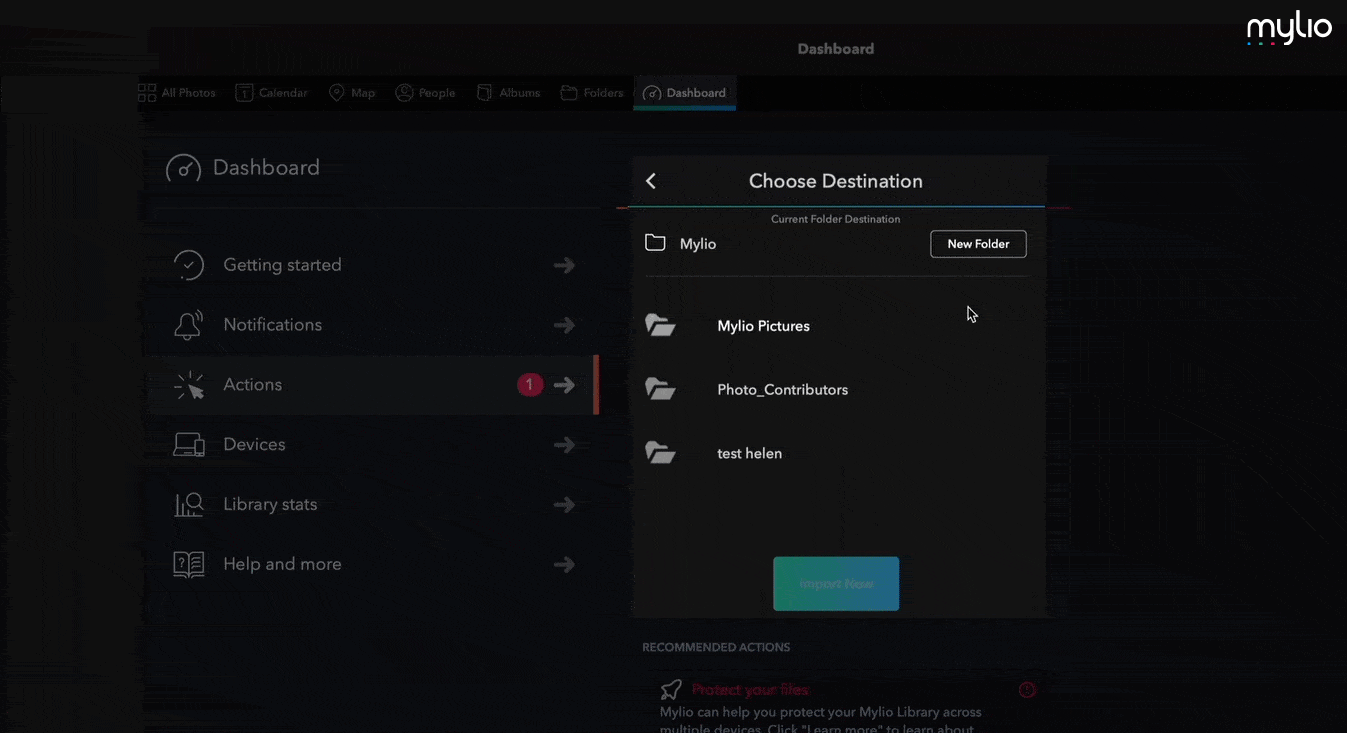
Of course, when you have years and years of photos on your Facebook page, they may not all be memories that you’re proud of. When Mylio unearths those old college photos from that wild St. Patrick’s Day you can’t remember, there’s a solution for that, too.
As iJustine says, “that’s what the Trash icon is for!”
To learn how Mylio makes it easy for you to organize, manage, and protect the visual story of your life, download the app for free today.
And if you have a large photo library like iJustine, you may want to consider upgrading to Mylio Premium. You’ll get unlimited photos, videos, and devices plus advanced features — and save 20% on your first year.



