I am not a typical photographer. Generally I don’t take a lot of photos but when I do, I take a lot of photos — and that’s usually while I’m traveling. My favorite travel photo session was at the Tokyo National Museum in Japan about a decade ago. Shooting for seven straight hours in one day, I produced over 1,000 photos, or about one photo every 30 seconds.
Photo storage issues during travel are stressful
This photo journey had started with a last-minute disaster — the kind I’d never have today, thanks to using Mylio to sync and backup my photos from anywhere, anytime. My home computer died a week before my trip. I bought a refurbished netbook as a temporary replacement until I got back. Before leaving home, I tried to stock up on memory sticks for my digital camera (Sony DSC-P92) but the format was obsolete and no longer available.

So, I headed off to Japan for a two-week vacation with a handful of mismatched, obsolete memory sticks that I’d scrounged from old boxes at home.
The photo-taking adventure: Day 1
My first major destination was the Tokyo National Museum. The immaculate gardens contained an impressive building featuring a fantastic trove of regional history. My low-capacity memory sticks could only hold four high-resolution photos each. I had one high-capacity memory stick, but even that could only get so full.
I was worried that I’d need to start culling photos, selecting which to keep and which to delete. This was only my second day in Tokyo; I still had a lot of places to see. And these would be painful decisions, especially done via a camera screen the size of a large postage stamp. (These days, I’d just let Mylio sync my photos back to my home computers and not worry about it. More on that later.)
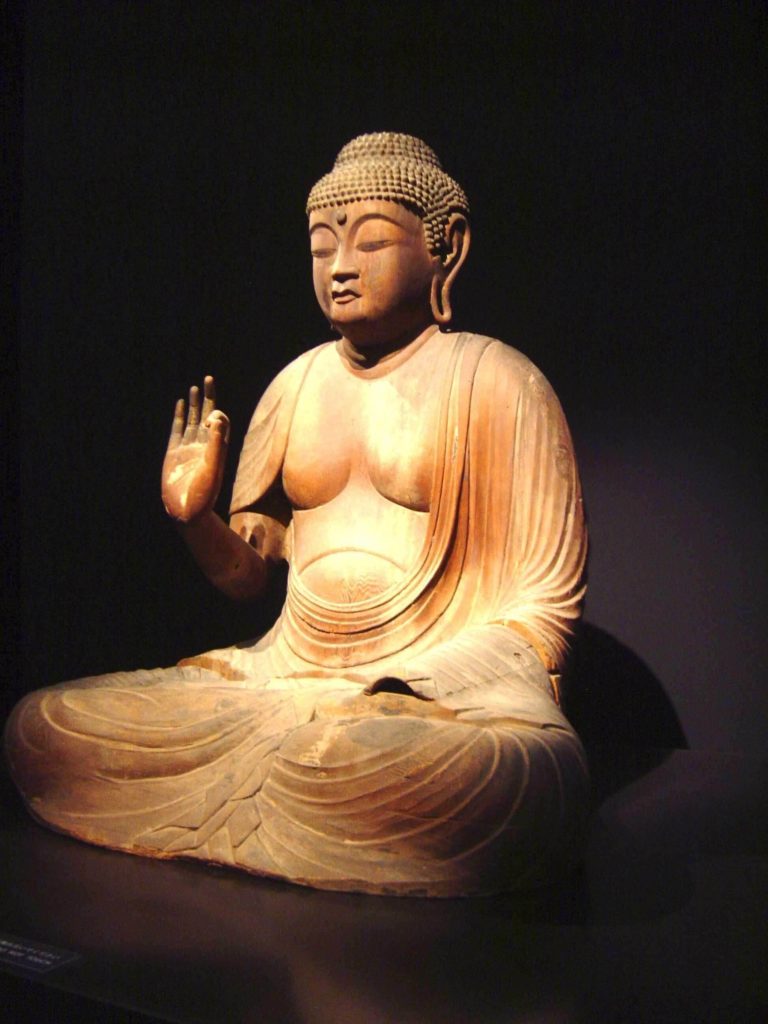
I fell into a routine as I toured the museum. I’d admire an artifact, turn my camera on, snap a shot, and move on to the next item just in time for the power-save feature to power down the camera. I spent the entire time turning my camera on and off, draining the battery at every turn. After one or two galleries, my memory card filled up. As I was staring at the out-of-memory notification on my camera, the battery died. I was quickly realizing this photo journey was going to be a complete disaster.
Real-life experiences improve photography skills
On review that night in the hotel I noticed that about half of my photos were blurry for some reason. Fortunately, I successfully transferred all the photos from my memory cards to my aged netbook, averting complete tragedy. At least I could stop worrying about photo limits.
I returned the next day with plenty of batteries, a charger, and my netbook. I totally revised my photo-taking strategy. I’d walk through one gallery evaluating everything on display for picture-worthiness. Then I’d walk back through, snapping two photos of “worthy” pieces and one of the label plates. Thus, I minimized the camera’s battery drain while maximizing the number of pictures I was able to take. I probably looked funny to other museum-goers, striding quickly through and taking photos without really looking at the antiquities. But I’d already done my looking.
By taking two pictures, I also discovered the reason some photos had been out of focus. It was always the first shot that was blurry. The second shots were just fine. I was shooting before I was ready, while still bringing the camera on target. Now, I always make sure to aim my shot and take a deep breath before I press the shutter release.

As fate would have it, after I had leveled-up my photo-taking skills, it turned out that Tokyo National Museum had another building. And another building. And another building. And a basement. The two-day shoot became a massive success and what I consider the pinnacle of my photographic career.
Simpler photo management while traveling — with Mylio
Today, these photo-storage concerns would be a non-issue for me. I work on the software testing team at Mylio. Mylio makes an application that creates a peer-to-peer network between your devices. That means you can manage your photos on the road, even when you don’t have an internet connection.
I can simply take pictures with my phone (12 megapixels instead of my old camera’s 5 MP) and let Mylio sync the photos wirelessly onto my netbook. With mobile data or a good WiFi connection, my phone can directly upload photos to my home computer from across the globe, and back them up to my NAS (network-attached storage) device.
But hey, we live, we learn. And Mylio didn’t exist back then. I’m proud to be building something that makes photography so much easier and worry-free because our photos are precious one-time opportunities.
To try Mylio yourself for free, download the app.



